Simplified reporting with personalized Dashboards.
Good data equals good reporting and MIE Trak Pro brings your data to life with an easy-to-use, robust reporting engine.
Good data equals good reporting and MIE Trak Pro brings your data to life with an easy-to-use, robust reporting engine.
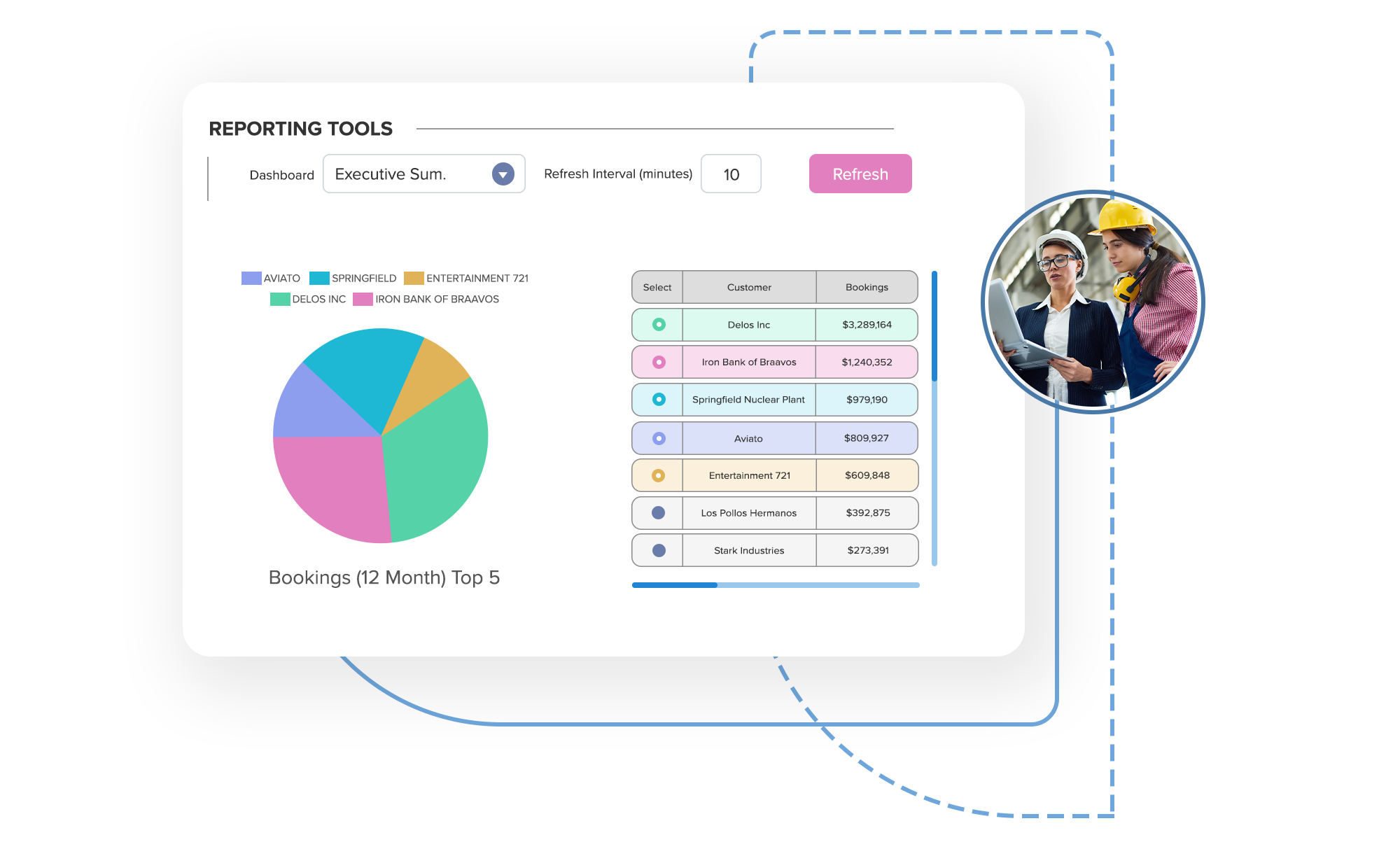
MIE Trak Pro has over 500 standard reports that you can modify to fit your company's needs. And if there is anything we’ve missed, our team will work with you to create the exact report you need.
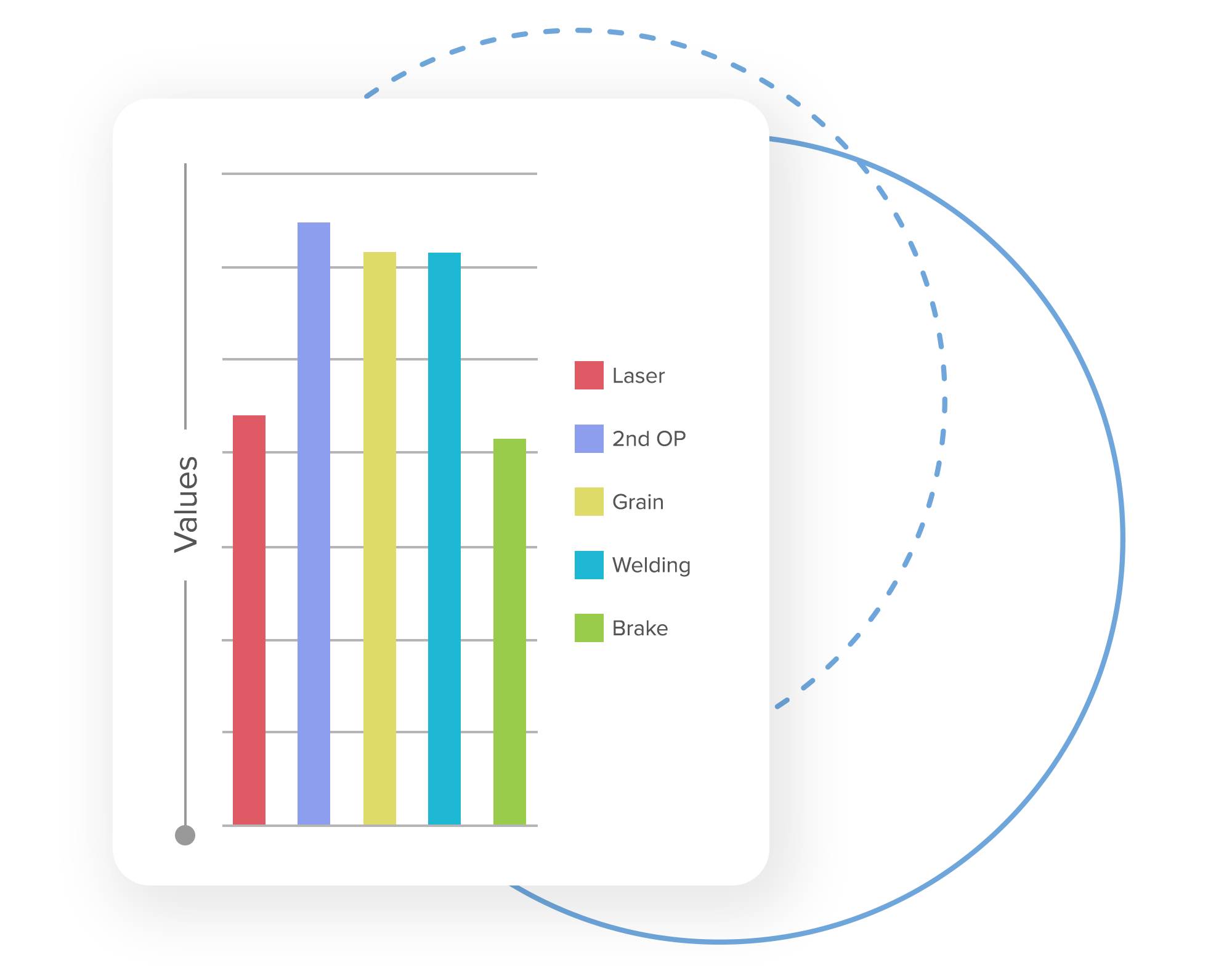

MIE Solutions' Quick Views feature is a highly efficient reporting tool with over 200 templates that provide up-to-the-minute information, including data collection analysis, sales analysis, KPIs, slow-moving item reports, etc. You’ll never want to go back to the old way of doing things: searching module-by-module for data you wish you could see on one page. Let us show you how our time-saving Quick Views work to drive your business priorities.
A fully integrated reporting engine that allows in-line report modification on-the-spot saves you loads of time. In MIE Trak Pro, click the “Report” button found on every screen to directly access reports. From there, you can download data as a PDF, Excel spreadsheet, or image, and send it off to your CEO or President for review.


Here are just a few additional features that you can expect with MIE Trak Pro Reporting.
Access hundreds of templated reports and personalize to your business needs
View reports based on any module in MIE Trak Pro as they are all fully integrated with the reporting module
Download reports as PDF, Excel, CSV, and other formats for easy sharing via email or print
Create confidential reports that only select users can access, view, or edit
Create a report across multiple data sources
Visualize your reports with integrated dashboards in the form of bar graphs, pie charts, and more
Scroll Through Features
MIE Trak Pro’s quoting functionality allows you to personalize formulas, track win/loss, and create quotes based on true costing data.
Drop a PDF Purchase Order into MIE Trak Pro to automatically create an order or update an existing order based on a change request.
MIE Trak Pro can handle anything from the smallest manufactured part to a 10,000-piece assembly with ease.
MIE Trak Pro schedules accurately using an advanced simulation system so you can stop wondering if the schedule will work.
Create purchase orders directly from a sales order or work order with just a few clicks—no typing required.
Use our warehousing module to simplify material handling—from the issuing, picking, adjusting, moving, and receiving of material.
As scrap quantities are entered, create quality records automatically for up-to-date reporting on the quality of work in progress.
Native reporting features include personalized dashboards for all your business needs, giving you up-to-date information at every stage of production.
A lightweight, tablet-based, data collection system that enables employee efficiency on the shop floor from multiple devices.
See your forecasted cash flow at-a-glance and collect money easier than ever before with a built-in A/R collection system.