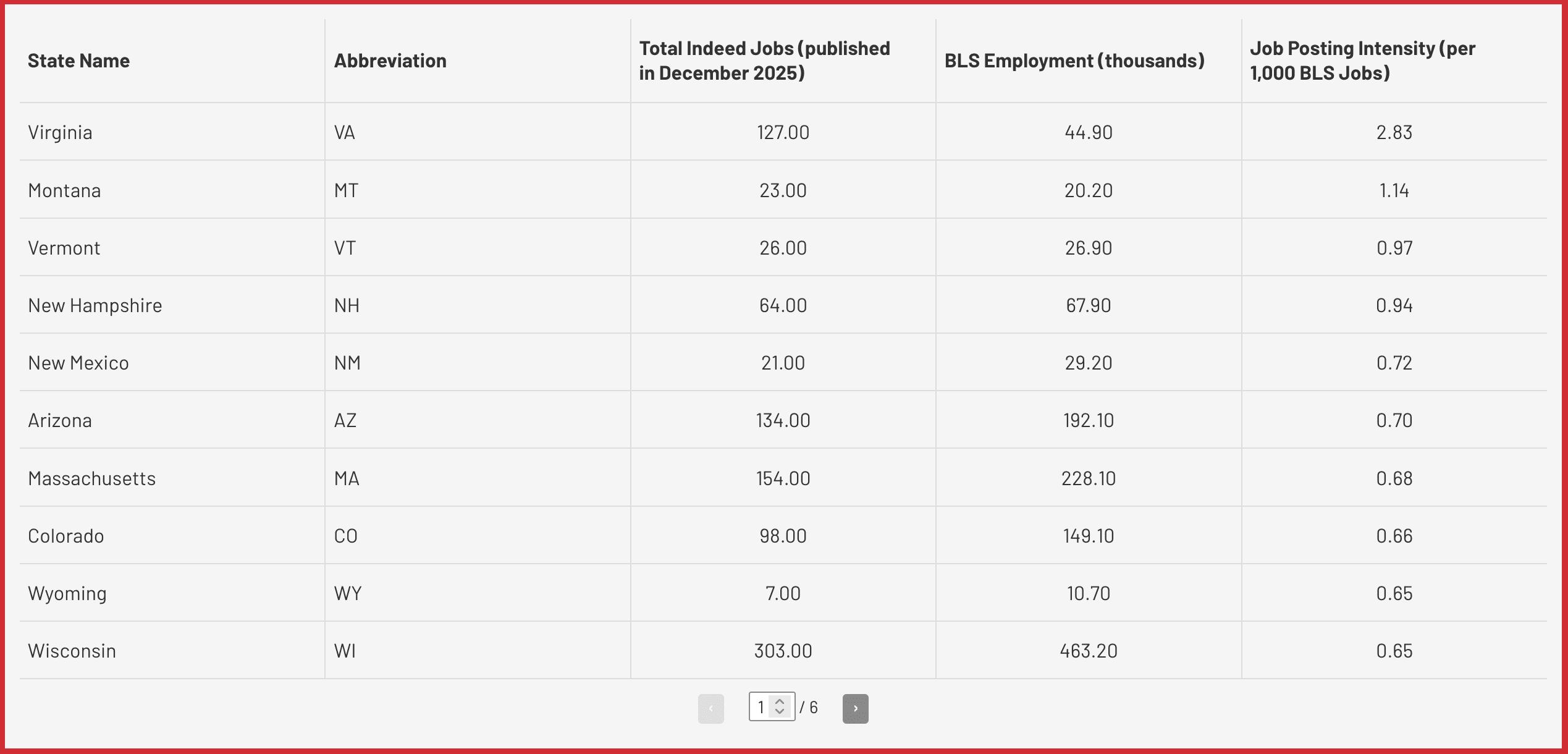What happens when your production schedule falls apart because inventory data doesn’t match reality? Or when a rush order throws your entire shop floor into chaos because systems can’t talk to each other?
For manufacturers, these scenarios aren’t hypothetical—they’re daily realities that eat into margins and frustrate customers. The right ERP system can reduce lead times by up to 95% and boost efficiency by 30%, but here’s the catch: selecting the wrong manufacturing ERP software can make operations worse, not better.
Manufacturing ERP selection presents unique challenges. Unlike other industries, no two manufacturers operate exactly the same way. Your custom fabrication shop has different needs than a high-volume automotive supplier. Cloud-based solutions offer advantages like lower IT maintenance, while on-premise systems provide control some manufacturers require for compliance or security reasons.
The stakes are high. Companies that choose well see inventory costs drop by 75% and operations run smoother. Those that choose poorly often struggle with systems that don’t fit their workflows, creating more problems than they solve.
This guide addresses the real questions manufacturers face when evaluating ERP systems. Which features actually matter for your specific operation? How do you avoid vendors who oversell and under-deliver? What’s the difference between systems that claim to serve manufacturing versus those built by manufacturers for manufacturers?
Whether you’re running a job shop, fabrication business, or discrete manufacturer, the decisions you make about ERP will shape your operations for the next decade. The following sections provide a clear framework for making those decisions wisely.
What Manufacturing ERP Actually Does—And Why It Matters
Manufacturing ERP systems function differently than generic business software. While standard business applications handle basic accounting or customer management, manufacturing ERP addresses the complex interdependencies of production environments—from material planning to shop floor execution.
What manufacturing ERP really means
Manufacturing ERP (Enterprise Resource Planning) represents specialized software designed specifically for companies that make things. These systems connect every aspect of manufacturing operations, creating a single source of reliable data across production, inventory, finance, and sales departments.
The fundamental purpose of manufacturing ERP software centers on resource optimization—ensuring materials, machines, and people work together efficiently. Rather than managing separate spreadsheets for inventory, production schedules, and customer orders, manufacturers gain integrated visibility into how these elements affect each other. Data duplication disappears, errors decrease, and decision-making improves because everyone works from the same accurate information.
Manufacturing ERP connects previously isolated processes. When a customer changes an order, the system automatically updates material requirements, adjusts production schedules, and recalculates delivery dates. This integration enables manufacturers to respond quickly to changes while maintaining operational control.
How ERP solves manufacturing challenges
Manufacturers face constant pressure from supply chain disruptions, changing customer demands, and the need to maintain quality while controlling costs. ERP systems address these challenges through specific capabilities:
- Production planning and scheduling: Balances customer orders against available capacity and materials, creating realistic production schedules
- Inventory management: Tracks materials by location, lot, and status while automatically triggering reorders when stock levels drop
- Quality control: Links quality data to specific batches, suppliers, and processes for complete traceability
- Supply chain visibility: Monitors supplier performance and identifies potential disruptions before they impact production
- Financial management: Connects production costs to specific jobs, providing accurate profitability analysis
Manufacturing ERP creates operational synergies by eliminating data silos. Instead of manually transferring information between systems, data flows automatically from sales orders to production schedules to material purchases. This integration allows manufacturers to spot problems early and respond before they become costly delays.
Three deployment approaches for manufacturing ERP
Manufacturing companies typically choose from three ERP deployment models, each with distinct advantages:
Cloud-based ERP operates on vendor-hosted platforms accessed through internet connections. These systems include ongoing support, security updates, and disaster recovery for a monthly subscription fee. Cloud ERP reduces IT maintenance requirements while providing access from multiple locations—particularly valuable for manufacturers with multiple facilities.
On-premise ERP installs directly at the manufacturer’s location, providing complete system control. While requiring significant upfront investment and ongoing IT support, on-premise solutions offer maximum customization and operate independently of internet connectivity. Some manufacturers prefer this approach for sensitive data or compliance requirements.
Hybrid ERP combines cloud and on-premise elements. Critical applications might run on-site while less sensitive functions operate in the cloud. This approach provides flexibility for manufacturers with specific security requirements or existing infrastructure investments.
Manufacturing ERP systems include specialized features rarely found in generic business software: materials requirement planning (MRP), work center scheduling, and shop floor control. These capabilities address the unique complexity of manufacturing operations—tracking work orders through multiple production steps, managing bill of materials changes, and coordinating machine schedules with material availability.
Understanding these core functions helps manufacturers evaluate which ERP approach aligns with their specific operational requirements and growth plans.
Key Benefits of ERP for Manufacturing
Manufacturing businesses that delay ERP implementation often face cascading operational challenges that compound over time. Without integrated systems, seemingly small issues—like inaccurate inventory counts or scheduling conflicts—can spiral into major production disruptions, missed deadlines, and frustrated customers.
The right ERP system addresses these interconnected problems by creating operational synergies across departments. When systems work together, manufacturers gain visibility and control that would be impossible with disconnected tools.
Improved inventory and supply chain management
Consider a metal fabrication shop managing dozens of material types across multiple jobs. Without ERP, inventory levels exist in spreadsheets, purchasing decisions rely on guesswork, and stockouts happen without warning. Manufacturing ERP systems change this dynamic entirely.
Companies typically achieve a 25% increase in productivity, 20% reduction in space consumption, and 30% improvement in stock use efficiency through integrated order processing. These aren’t just numbers—they represent real operational improvements that directly impact profitability.
ERP systems provide automatic reorder triggers when inventory drops below predefined thresholds. This prevents the costly scrambling that happens when critical materials run out mid-production. More importantly, integrated supply chain visibility offers instant access to:
- Inventory levels and locations
- Order statuses and tracking
- Production schedules and material flows
- Shipping and delivery status
This visibility allows manufacturers to spot potential bottlenecks before they disrupt operations. Instead of reacting to problems, you can prevent them.
Real-time data and analytics
Data scattered across multiple systems creates blind spots that hurt decision-making. Manufacturing ERP centralizes information, giving companies a complete view of operations. This comprehensive visibility enables quick, informed decisions based on current information rather than outdated reports.
The forecasting capabilities prove particularly valuable for manufacturers dealing with seasonal demand or long lead times. Food suppliers, for example, use ERP-generated sales reports from previous years to balance production during seasonal rushes without overproducing perishable goods. This prevents both stockouts and waste.
Automation and reduced manual errors
Manual processes introduce errors that cascade through operations. Incorrect order quantities, wrong material specifications, or missed deadlines often trace back to human error in data entry or communication.
ERP automation eliminates many of these risks, reducing payment application errors and incorrect shipments while saving time and money. Employees can focus on value-added activities requiring human judgment rather than repetitive data entry tasks.
Built-in data validation catches errors immediately through predefined rules and checks. Wrong data formats or missing information get flagged before they cause downstream problems, maintaining accuracy throughout the system.
Better decision-making and forecasting
Manufacturing requires constant decision-making about capacity, materials, staffing, and priorities. Without good data, these decisions become educated guesses that sometimes miss the mark.
Customizable reporting across finance, inventory, orders, procurement, and sales functions enables tracking performance of different business components. This comprehensive view helps identify what drives success and what creates bottlenecks.
ERP forecasting tools use historical data and current trends to predict future outcomes more accurately. Better forecasts enable strategic preparations—purchasing inventory before price increases, hiring skilled workers before busy periods, or adjusting capacity to meet expected demand.
The ability to monitor all business performance in one place makes it easier to identify expense sources and opportunities for cost reduction. This visibility directly supports profitability improvements that justify ERP investment.
How to Evaluate ERP Features for Your Business
Evaluating manufacturing ERP systems requires focusing on capabilities that actually solve your operational challenges. Vendor demonstrations often highlight flashy features that look impressive but don’t address the daily realities of running a manufacturing operation. Here’s how to cut through the marketing and assess what matters for your business.
Production planning and scheduling tools
Production scheduling capabilities separate effective manufacturing ERP systems from generic business software. Look for systems that generate automated schedules while managing demand fluctuations, product variations, and employee availability. The scheduling tools should support both forward and backward planning approaches, giving you flexibility to work from delivery dates or start with available capacity.
Effective scheduling visualization matters more than you might expect. Gantt charts should clearly show production phases, identify scheduling conflicts, and highlight resource allocation issues. Beyond basic scheduling, test whether the system can simulate production runs based on resource constraints—this “what-if” capability allows planners to test scenarios before committing to a schedule.
Inventory and warehouse management
Real-time inventory tracking forms the foundation of effective manufacturing operations. Prioritize systems that track inventory by location, lot, serial number, and status without requiring manual updates. The system should support automated replenishment triggers, barcode scanning, and bin-level tracking to maintain accuracy.
Warehouse management capabilities should include:
– Flexible warehouse configurations for locations, bins, and containers – Sophisticated inventory cycle counting to ensure accuracy
– Support for automated inventory movement using barcode scanners or RFID – Integration with shipping processes for small parcel, LTL, or truckload carriers
Financial and cost tracking
Manufacturing cost tracking requires more sophistication than standard accounting software provides. Look for systems supporting multiple costing methods—standard, actual, and average—to accommodate different manufacturing environments. The system must track variances and provide visibility into cost drivers through seamless integration with financial data.
Real-time analytics capabilities for monitoring manufacturing cost KPIs are essential. This integration creates visibility into your company’s financial health, enabling tracking of revenue, expenses, and profitability across projects, products, and departments.
Quality control and compliance
Quality processes work best when embedded directly in production workflows rather than operating as separate modules. Evaluate whether the system supports detailed management of inspection plans, non-conformance reports, and corrective actions.
Traceability features down to the component level help link quality records to specific jobs, vendors, and finished goods. The system should provide automated compliance checks to reduce manual work required for regulatory adherence.
Integration with existing systems
Integration capabilities determine whether your ERP system becomes the central hub for operations or creates another data silo. Verify that the ERP offers APIs, middleware, or native connectors for direct integration with external platforms.
The system should integrate engineering changes from PLM systems into BOMs without manual re-entry. Consider whether the ERP can connect with supply chain systems for real-time collaboration with suppliers. Integration with automated picking systems, material handling equipment, and transportation management systems creates a unified technological environment.
Your evaluation should focus on how these features work together to solve your specific operational challenges, not just whether they exist as checkboxes on a feature list.
Steps to Choose the Right ERP for Manufacturing
ERP selection mistakes are expensive. The wrong choice can set your manufacturing operation back years, not months. Unlike buying other software, ERP decisions involve your entire business—from how orders flow through your system to how your shop floor schedules production.
Here’s the reality: most manufacturers approach ERP selection backwards. They start by looking at features and pricing instead of understanding what they actually need to accomplish. This guide outlines a methodical approach that addresses your specific manufacturing environment first, then finds the system that fits.
Define Your Business Goals and Pain Points
Before any vendor demonstration or feature comparison, document your current state honestly. Walk through your entire process from quote to delivery. Where do things break down? When do you scramble to find information? What causes your biggest headaches on busy days?
Common pain points include:
- Disconnected systems that don’t share information
- Manual data entry that creates errors and delays
- Inventory counts that never match reality
- Scheduling conflicts that create bottlenecks
- Customer inquiries you can’t answer quickly
Beyond fixing problems, consider what you want to achieve: improving performance, ensuring compliance, simplifying employee tasks, and connecting multiple locations. These goals will guide your entire selection process.
Assess Scalability and Customization Needs
ERP implementations typically take six months to three years and should support your organization for at least 5-10 years. This timeline makes scalability crucial—what works for your current operation might not handle growth or changing requirements.
Manufacturing businesses vary significantly in their processes and requirements. A job shop running make-to-order production has different needs than a fabricator handling high-volume, repetitive work. Generic ERP solutions rarely address these specific operational differences effectively.
Evaluate whether systems can add new features or modules without disrupting current operations. Can the system handle increased transaction volumes? Does it support additional users and locations? These questions become critical as your business evolves.
Compare Cloud vs. On-Premise Options
The deployment decision affects both immediate costs and long-term flexibility. Cloud-based systems offer lower upfront costs, automatic updates, remote access, and reduced IT burden. According to Gartner, cloud ERP solutions cost 30% less over five years than on-premise alternatives.
However, on-premise solutions provide greater control over data security, more customization flexibility, and continued operation during internet outages. Some manufacturers require on-premise deployment for compliance or security reasons.
Consider your specific circumstances: Do you have reliable internet connectivity? Are there regulatory requirements for data location? How important is customization versus standardization for your operation?
Request Demos and Vendor Consultations
Generic demonstrations waste everyone’s time. Request demos tailored to your specific manufacturing environment and processes. Bring your own data and scenarios to test how the system handles real situations you face daily.
During consultations, vendors should demonstrate:
- Key capabilities relevant to your specific operations
- How their system addresses your documented pain points
- Integration capabilities with your existing systems
- Their understanding of your industry’s unique challenges
Evaluate vendors based on their manufacturing expertise and track record. Successful implementation requires more than good software—it demands vendors who understand manufacturing challenges and can guide you through the process.
The vendor relationship matters as much as the software itself. You’ll work closely with these people for months during implementation and years afterward for support and updates.
Implementation and Long-Term Success Factors
Selecting the right ERP system is only half the battle. The real test comes during implementation, where even the best software can fail if the process goes wrong.
ERP implementation isn’t just about installing software—it’s about changing how your entire organization operates. Companies that approach implementation systematically see dramatically better outcomes than those who rush through the process or underestimate the human element.
Building the right internal team
Your implementation team will make or break the project. Choose team members based on competency, not politics or availability. This cross-functional group should include:
– Executive sponsor to provide authority and remove roadblocks – Project manager to coordinate timelines and resources – Functional experts who understand current workflows – End users who will work with the system daily
The executive sponsor role is critical. Without someone who can make decisions and secure resources, implementation projects stall when issues arise. The project manager needs dedicated time—this isn’t a role someone can handle alongside their regular job.
Select functional experts who understand not just what happens in their departments, but why it happens that way. These people will identify process improvements and help configure the system properly.
Training and change management
Here’s what many companies get wrong: they think training means showing people how to click buttons. Effective training explains why the system works the way it does and how it fits into the bigger picture.
Companies that invest in proper training see higher adoption rates and fewer errors. Training should be role-specific, hands-on, and available when people need it. Create training materials that employees can reference later, not just one-time presentations.
Change management addresses the human side of implementation. People resist change when they don’t understand the benefits or fear the system will make their jobs harder. Clear communication about project progress, benefits, and how daily work will change reduces resistance significantly.
Organizations that invest in change management methodology are 33% more likely to achieve excellent outcomes from their ERP implementation.
Data migration and testing
Data migration typically adds 10-15% to implementation costs, but skipping this step properly creates problems that last for years. Clean your data before migration—remove duplicates, correct errors, and eliminate outdated information.
Map data fields carefully between old and new systems. What seems like a simple transfer often involves complex transformations to match the new system’s structure.
Testing ensures the system works as expected before employees depend on it. This includes:
– Unit testing to verify individual functions work correctly – Process testing to confirm workflows operate properly
– Integration testing to validate data flows between systems – User acceptance testing to get employee sign-off
Proper testing can reduce waste by 60%, improve turnaround times by 1.5x, and lower operational costs by 22%.
Ongoing support and updates
Implementation doesn’t end when the system goes live. Regular system audits, employee feedback collection, and new feature evaluation help businesses adapt to evolving needs.
Establish a maintenance schedule for updates to keep your manufacturing ERP system secure and optimized. Plan for periodic reviews to identify areas where the system could better support your operations.
The companies that get the most value from their ERP investments treat implementation as an ongoing process, not a one-time project.
Making Your ERP Decision Work
ERP selection isn’t just about choosing software—it’s about choosing a partner for the next decade of your manufacturing operations. The manufacturers who succeed with ERP implementation share common traits: they ask the right questions, evaluate systems based on real workflows rather than feature lists, and recognize that successful implementation requires both technological and organizational change.
Your ERP system should solve actual problems, not create new ones. When vendors demonstrate their software, pay attention to how easily they can show you solutions to your specific manufacturing challenges. Can they walk through your exact workflow from quote to delivery? Do they understand the unique constraints of your industry? Systems built by manufacturers for manufacturers typically address these nuances better than generic business software.
The deployment decision—cloud versus on-premise—depends on your specific situation. Cloud solutions offer cost advantages and easier maintenance, but some manufacturers need on-premise control for regulatory compliance or data security. Neither choice is inherently better; the right choice depends on your operational requirements and risk tolerance.
Implementation success depends more on your internal approach than the software itself. Companies that build strong cross-functional teams, invest in proper training, and manage change effectively see better outcomes. The ERP system becomes a tool that enables better decision-making rather than a burden that complicates daily operations.
Remember that ERP implementation is a significant undertaking, but with the right planning and execution, it can drive meaningful improvements in your business. Your choice today shapes how efficiently your shop floor runs, how quickly you can respond to customer demands, and how well you can compete in an increasingly demanding marketplace.
The manufacturers who thrive in the coming years will be those who choose ERP systems that adapt to their workflows rather than forcing their operations to adapt to inflexible software. Take the time to evaluate thoroughly, ask detailed questions, and choose based on your specific manufacturing environment rather than generic promises.
FAQs
Q1. How do I select the right ERP system for my manufacturing business? To choose the right ERP system, start by defining your business goals and pain points. Assess your scalability needs, compare cloud vs. on-premise options, and request personalized demos from vendors. Ensure the system offers features that align with your specific manufacturing processes and can integrate with your existing systems.
Q2. What are the key benefits of implementing an ERP system in manufacturing? Implementing an ERP system in manufacturing can lead to improved inventory management, enhanced supply chain visibility, real-time data access for better decision-making, reduced manual errors through automation, and more accurate forecasting. These benefits typically result in increased productivity and cost savings.
Q3. How is ERP evolving to meet future manufacturing needs? Future ERP systems are adapting to Industry 4.0 technologies, incorporating AI, IoT, and real-time data capabilities. They’re becoming more cloud-based, offering greater flexibility and scalability. These advanced systems will enable manufacturers to better manage complex processes, improve decision-making, and stay competitive in a rapidly changing industry landscape.
Q4. What features should I look for in a manufacturing ERP system? Key features to look for include robust production planning and scheduling tools, comprehensive inventory and warehouse management, detailed financial and cost tracking capabilities, integrated quality control and compliance measures, and the ability to seamlessly integrate with other systems. The ERP should also offer scalability to grow with your business.
Q5. How can I ensure successful implementation of an ERP system? Successful ERP implementation requires building the right internal team, investing in comprehensive training and change management, carefully planning data migration and thorough testing, and establishing ongoing support and update processes. It’s crucial to involve key stakeholders from various departments and focus on user adoption to maximize the system’s value.